If you would like to give your OmniFob to someone or use it on a different phone, you will first need to un-pair it from your current phone.
WATCH THE VIDEO
OR FOLLOW THE WRITTEN INSTRUCTIONS
Here are the steps to un-pair your OmniFob
- Unpair from the Keyport App - on the Status screen tap Un-pair, then confirm in the popup
- Unpair from Chipolo - In the Chipolo app tap your OmniFob then tap "OmniFob settings" then "Remove OmniFob"
- Remove from Bluetooth on your phone - In Settings > Bluetooth - On iPhone tap the "i" next to your device "KeyportXX" then tap "Forget this device" and confirm - On Android tap your device "KeyportXX" then tap "Forget" and confirm