Find a firm pointy object like a pen, small screwdriver, RuSH Tool, etc., as your "remove tool"
- Place your OmniFob on a flat surface face down and align remove tool with lower hole of Pocket Clip (you will see a silver dimple)
- Push down firmly on the dimple with the remove tool
- Slide clip off in direction shown in graphic below